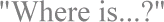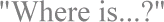Where is File Manager?
Cause:
File Manager tasks are handled by Windows Explorer and My Computer in Windows 95. Although the File Manager file is shipped with Windows 95, by default it does not appear on the desktop.
NOTE: When using File Manager to manipulate files in Windows 95, long filenames may be edited.
Solution:
Click the 'Start' button to display the 'Start' menu. Select 'Programs' and select 'Windows Explorer'.
TIP: Windows Explorer can do tasks similar to File Manager, such as locating a file, copying a file, and renaming a file.